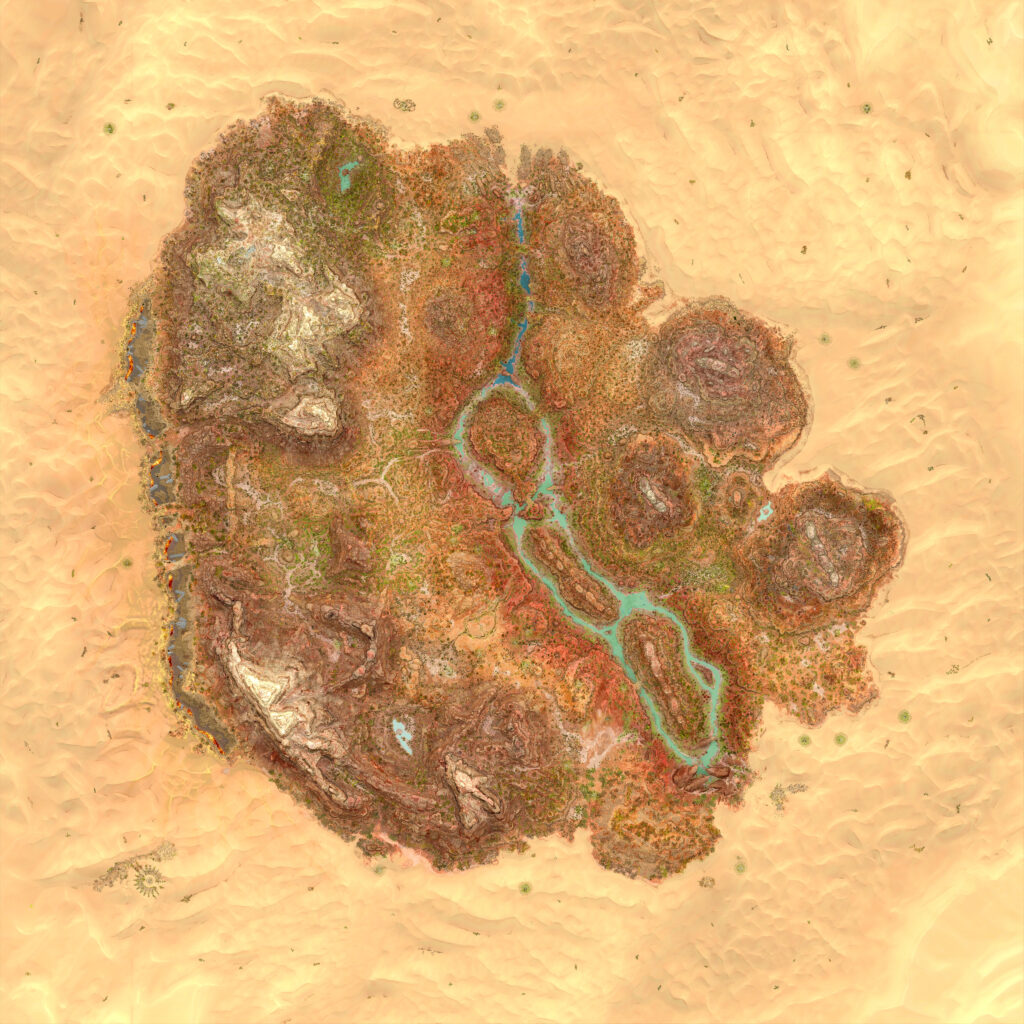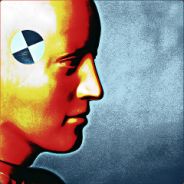The Maelstrom Gaming presents the ARK Ascended hosting project by Charlie. Charlie is a dedicated and passionate person in love with the ARK PvE multiplayer experience. In 2023, he started a project of hosting ARK Ascended PvE servers for fellow players, including the wide community of Maelstrom Gaming.

What is ARK Ascended
ARK Ascended (shortly ASA) is a remastered version of the popular survival game ARK: Survival Evolved. This updated version features enhanced graphics, improved performance, and new content, taking advantage of modern gaming technology to provide a more immersive and refined experience.
The game retains its core mechanics, where players must survive in a world filled with dinosaurs and other prehistoric creatures by gathering resources, crafting tools, building shelters, and forming tribes.
Server list | How to connect | Mods & rates | Support team
ARK Ascended servers
The ARK Ascended servers are hosted in Europe, either in Germany or the United Kingdom. The servers run several well-balanced mods that enhance the gaming experience without breaking basic ARK principles and strategies. Using the icons below, you can explore server details or open related online maps.
How to connect
The only method to join the ARK Ascended server is in the game itself. The game does not use Steam Connect like the original ARK. It means you cannot add the servers to the Steam server list and connect through it. Here is how to find and connect our ASA servers.
- Copy the full server name from the server list above.
- Open your ARK Ascended game. Click on “Join Game” and “Unofficial” tab.
- Make sure that all the filters are set to “All“.
- Check the box “Show password protected servers“.
- At the top right, click on the search box and type/paste the name of the server.
- Hit the “Refresh” button if you still don’t see the server.
- Once you find the server, select it in the list and click the “Join” button.
- A list of required mods appears. Click the “Join” button.
- If you don’t have all mods up to date, they will download automatically.
- Enter the password (see the right column). The password is case-sensitive.
- If everything goes well, you will connect to the server. Congratulations!

Server rules
By joining our server, you accept and should follow the rules. They have been established to maximize positive gameplay experience for all players. Please check the short version before joining a server. The full version is available at the Maelstrom Discord.
If you accept and agree to the server rules, you may reveal the server password.
Reveal the password
AWM123
Server settings
Installed mods
Gryphons
Utilities Plus
C Variants TLC
Colossuscorpius
JVH Landscaping
Wall’n’Floor Decor
C Structure Smithy
MarniiMods Hairstyles
Better Feeding Troughs
Cybers Structures QoL+
Zytharian Critters – Tek Collection
Klinger Additional Rustic Building
Klinger Additional Reinforced Concrete Building
QoL+ (do not use, to be sunset soon)
PvE rates
x3 Experience
x3.5 Dino harvesting
x2.5 Player harvesting
x12 Breeding
x20 Maturation
x3 Loot
x3 Fishing
x30 Platform building
Max player level: 155
Max wild dino level: 150
Max wild tek dino level: 180
Support team & contacts
Our volunteers spend their time and effort to make players’ gaming experience as much enjoyable as possible. For any connection, server unavailability issues, or major in-game problems, you can contact them. You should also report any intentional violations of the server rules to them. Overall, they are great and friendly people, so show them your love and respect.
You have multiple ways of reaching the support team. Besides the direct Steam contacts below, you can join the Maelstrom Discord community. Once there, you can send us a direct message, use the #asa-general-chat channel, or open a support ticket.
See you in the ARK!
Remember, you don’t have to run faster than the dinos, only faster than your friends.